You hear folks say it all the time, "my computer doesn't work." It gets slow, they say, buggy, and when they try to mash on keys and quadruple-click the mouse, everything freezes up and they blame the piece of shit.
Well, that piece of shit is actually a complex piece of code that doesn't respond well to users like Clicky McBannerAd and Porny McSearcher or the frustrated senior who opened up their C drive folder to look for their email. Unless you are one of these aforementioned offenders, your PC is not destined to be hosed with malware. A frustrating experience is not an inevitability, unless you refuse to learn how to use a computer. One of the simplest things you can do is clean it regularly.
First, run SLIMCLEANER. This removes temporary files and browsing history. Both take up space and can compromise your privacy, should you get certain viruses that go after this information.
Second, Run MALWAREBYTES. This will get rid of malware.
As a bonus measure we run MICROSOFT SECURITY ESSENTIALS as well.
Did I mention all three are free?
Do this every few weeks and things should run smoothly. I have very little problems, but it helps that I am married to a Viking tech wizard. (He has the appropriate beard, anyway.) Clear your web browser history as often as you remember and try to be prudent about where you travel on the internet. Even a seasoned pro like myself has brought home a doozie or twoozie.
If you don't know how to solve a problem, or can't figure out what a specific error means, Google probably does/can. It's simple and it is the first thing your IT buddy will ask you because (s)he is sick of answering stupid questions, "Did you Google it?"
Actually, it's the second thing after "Did you try turning it off and on again?"
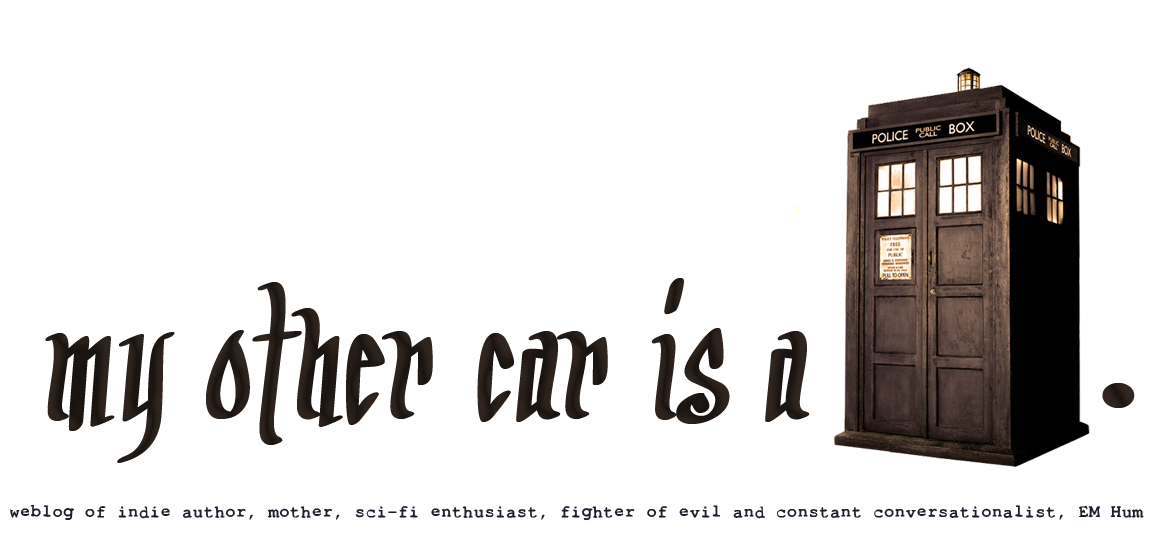

No comments:
Post a Comment